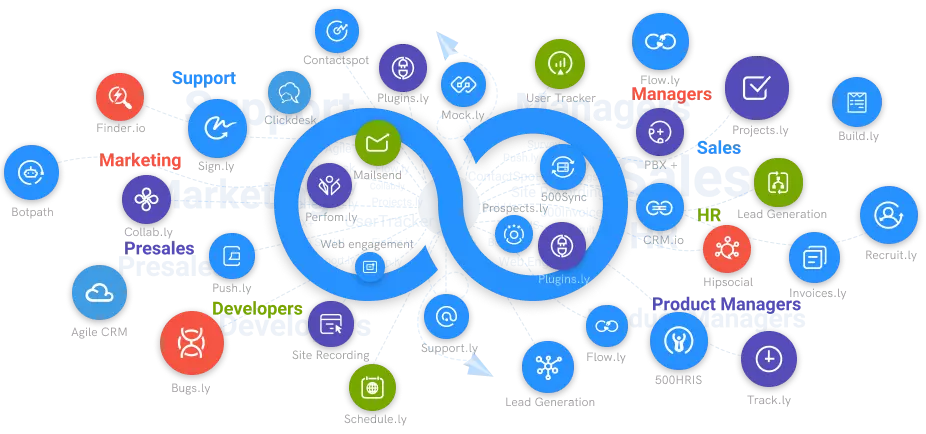How Broken Links Affect SEO and Ways to Check for Them?
Detect broken links in your website and fix them perfectly through broken link checker. Improve customer experience by making your website free from these broken links.
#1
Audit, optimize websites, build links and grade webpages
#2
Get a detailed report of backlinks from a frequently updated database of 3.2B inlinks
#3
Generate keywords and LSI based on Google keywords search tool
#4
Generate the site crawl map to get the hierarchical structure of all the web pages and links
#5
Crawl webpages, find score & get recommendations using powerful extension
#6
Identify authors details based on specific keywords & automate outreach activity using links bot
#7
Foster Link Building Proces
#8
Instant Sitemap Generation
#9
Unbelievable pricing - the lowest you will ever find
#10
Everything your business needs - 50 apps, 24/5 support and 99.95% uptime
When users click on links heading to or from your website, they anticipate specific content on the landing page. In addition to being disruptive to the user experience, broken links can impact your site's relationship with Google, i.e., its search engine optimization (SEO).
The most common reason for broken links is changing URLs over time due to website redesigns. Since links are a primary factor in your site's SEO, it's essential to check whether links are broken and correct them.
This article will further discuss how broken links affect your SEO and ways to check for them.
Why Should Broken Outbound Links Leave You Distressed?
Because each outbound link is broken, you're losing chances of getting more backlinks and traffic. In addition, it's more likely that Google will not display your page's content in search results as much as it deserves.
A user who clicks on a link expecting to reach a destination will end up in a 404 error page and a 404 error code. The error code will be returned to the search engines, so Google and other search engines will decrease your site's ranking capabilities.
Broken inbound links are also bad for SEO. Users expect to link to the appropriate page easily. If the link is broken, the user will be disappointed and will leave. As a result, the search engine may detect this and downgrade the site.
How to Check for Broken Links
1. Check Internal Links
The most accessible way to check for broken links is to employ a crawler and examine the HTML code of your website. There are numerous crawlers that are easily accessible.
Once you launch the crawler, it will scan your site and return a report on the pages it finds. If your crawler finds broken links on your pages, you'll have to correct them.
2. Check and Replace Links From the Search Engines
Search engines can detect broken links and use a redirect to redirect users to the correct destination.
On Google’s Search Console, go to Search Appearance, then click on the Crawl tab. Enter the URL of the page you want to check and submit. Search Console will return a report with all of the links found on the page. The report will indicate whether the links are external or internal and whether they are broken or not.
Alternatively, you can use other simple-to-use broken link checkers on the internet to detect errors.
What Are 404 Pages?
A 404 error page is what your visitors will see when they click on a broken link. The 404 error page is a standard web page that contains a message informing the visitor that the page they're looking for doesn't exist. Different 404 error pages can be customized to fit your brand and to include your contact information.
How to Find 404 Pages?
You can use Google Search Console to find your 404 pages. Go to the Crawl tab, then enter the URL. Next, use the Preview option to see the URL and the page title, and click on Crawl.
The Search Console returns all the 404 pages it found. This includes the links, the status, and the words on the page.
What Are the Methods to Avoid and Correct 404 Error Pages?
1. Update Rather Than Remove Content
If a page is no longer available, you have three options: remove the page, update the page, or keep the page. Suppose a page becomes obsolete because the content is outdated or no longer relevant. In this case, the simplest solution is to remove it.
However, page removal may be harmful if the page contains content still helpful to users. It may be better to update the information to match current data if that’s the case.
2. 301 Redirect Visitors to a New Page
Instead of removing the page with outdated or irrelevant content, you can redirect visitors to a different page. There are two types of redirects: permanent and temporary redirects.
The temporary redirect will show the new page immediately, while the permanent redirect will show the redirect page until the new page has been created.
3. Eliminate the Dead-End Page
If a page on your website hasn't been accessed in a long time, use a 404 error plugin to detect and handle 404 errors. You can also use a non-index tag to prevent search engines from indexing the page.
Conclusion
Broken links are one of the few things that can kill your SEO. If you have a lot of broken links, you should remove them as soon as possible. However, you have to ensure that you don't remove the page with relevant content—this can be reused and updated.
You can search for a broken link checker to help you. NinjaSEO tracks SEO challenges and opportunities to help your brand grow. We have everything necessary to stabilize the SEO of your website. Get in touch with us today!